Organise your sitemap
Visually plan your new website sitemaps for Webflow with this free Figma file.
Get for freeWhen users visit your marketing website, one of the most common things they look for first is pricing. Potential customers would rather know how much your product costs before they dig further into the intricacies of all your features.
To many of your users, your pricing is going to be a 'make or break' factor. It's the first thing they look for, and as soon as they see it, they might run for the hills.
When your customers don't see a meaningful difference between you and your competitors, the first thing they are going to compare is the price.
Let's look at some ways you can easily reposition the way you present your plans and prices.
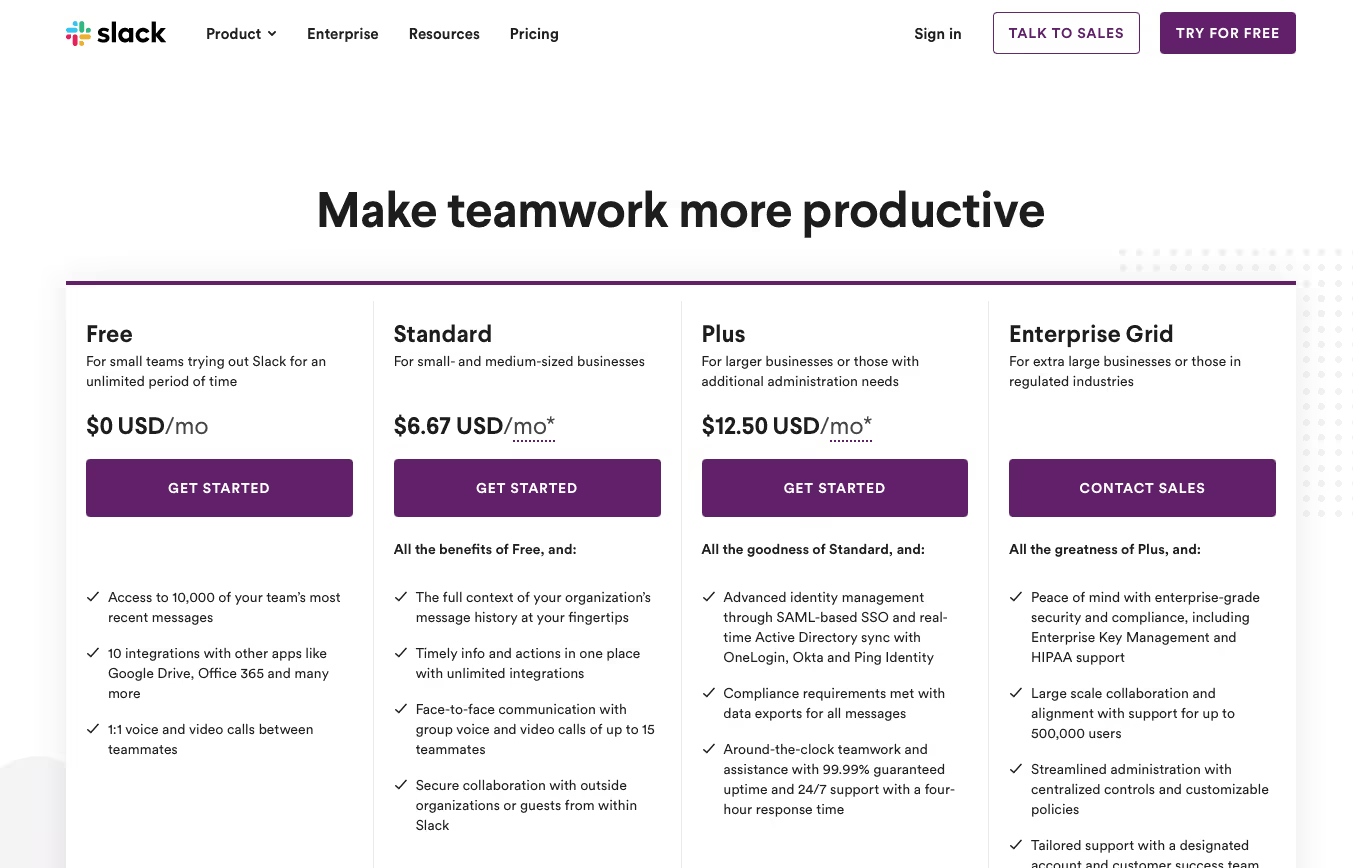
If you haven't set up a discount for users who pay for your product on a yearly basis instead of monthly, you're falling behind.
Many SaaS products will have a yearly discount of usually around 15% - 20% off to entice users to join for the year. This is a no-brainer for users who plan to use the product for more than a year; and so it becomes a win-win situation for both the company and the user.
With adding a yearly plan, you can reduce the initial prices on your pricing page to be the price per month if someone paid for a yearly plan.
For example, if your product is $10 per month, and your yearly price is $100, you can display your price as $8.34 a month, making sure to mention it's only if you pay annually.
It's shocking the amount of companies who use this simple tactic, and the reason it's so popular is because it works like a charm to convert more customers.

Going into detail about what's included and not included in the different plans makes it easier for your customers to understand what they're getting right off the bat. Too often, customers leave because they are confused about what a product does, or they don't know if you provide a feature they need.
When adding a plan breakdown, don't be afraid to outline absolutely everything, as users could be searching for a specific feature that you might have thought is not that important.
Plan breakdowns also get users comparing your different plans rather than comparing you against the competition. If you can get your competition out of the mind of a potential customer as early as possible, it's a win.
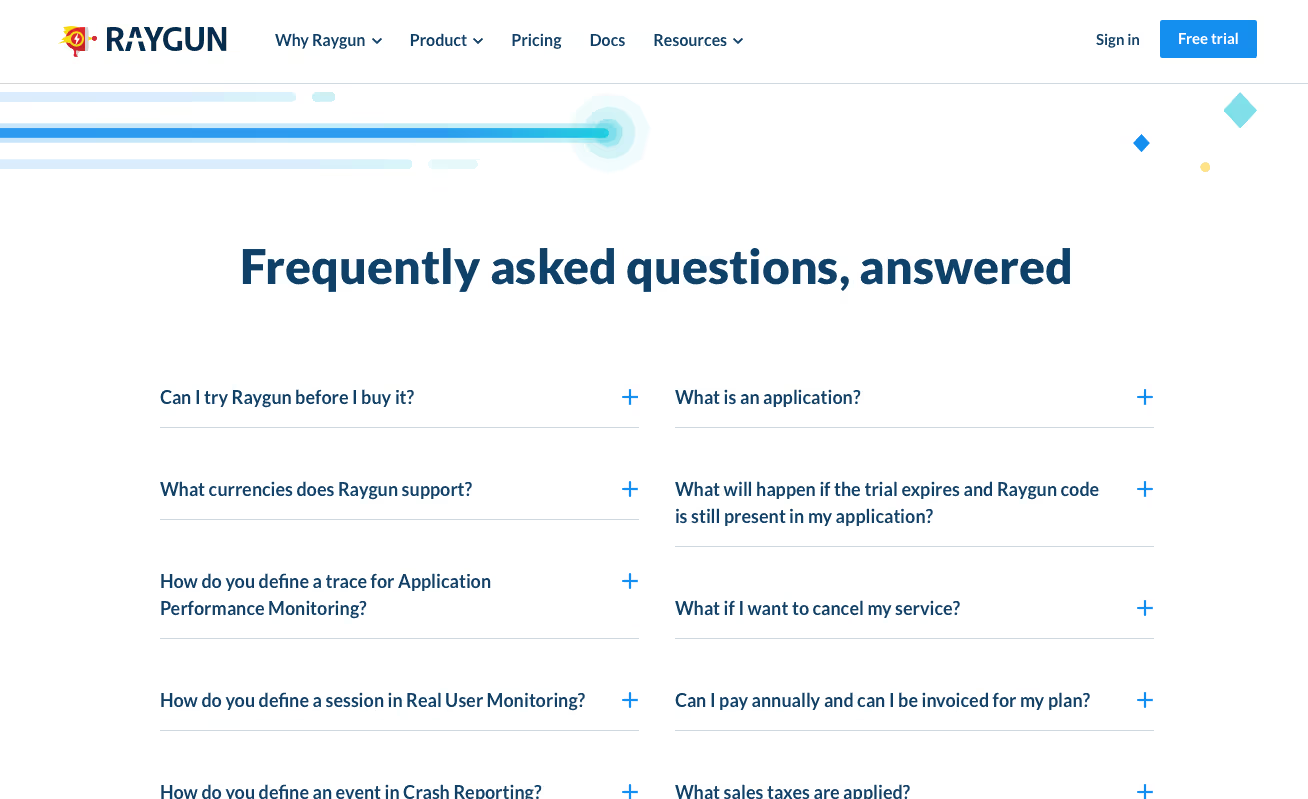
The pricing page is one of the most common places your users are going to hesitate to take action in. You want to be able to curb the 'um' and 'uh's, as much as possible by answering every question they might have at the stage around when they are close to signing up or moving to a paid account.
Don't know what questions they might have? Try to forget your perspective and think about everything you would want to know about your product before you hand over your hard earned cash.
Common questions include:
Again, focus on all the concerns around forking over money. Indicate they have a way to reverse their action or get proper human help if things go pear shaped.
Focus on any questions that reduce the risk of the decision in the mind of the customer.
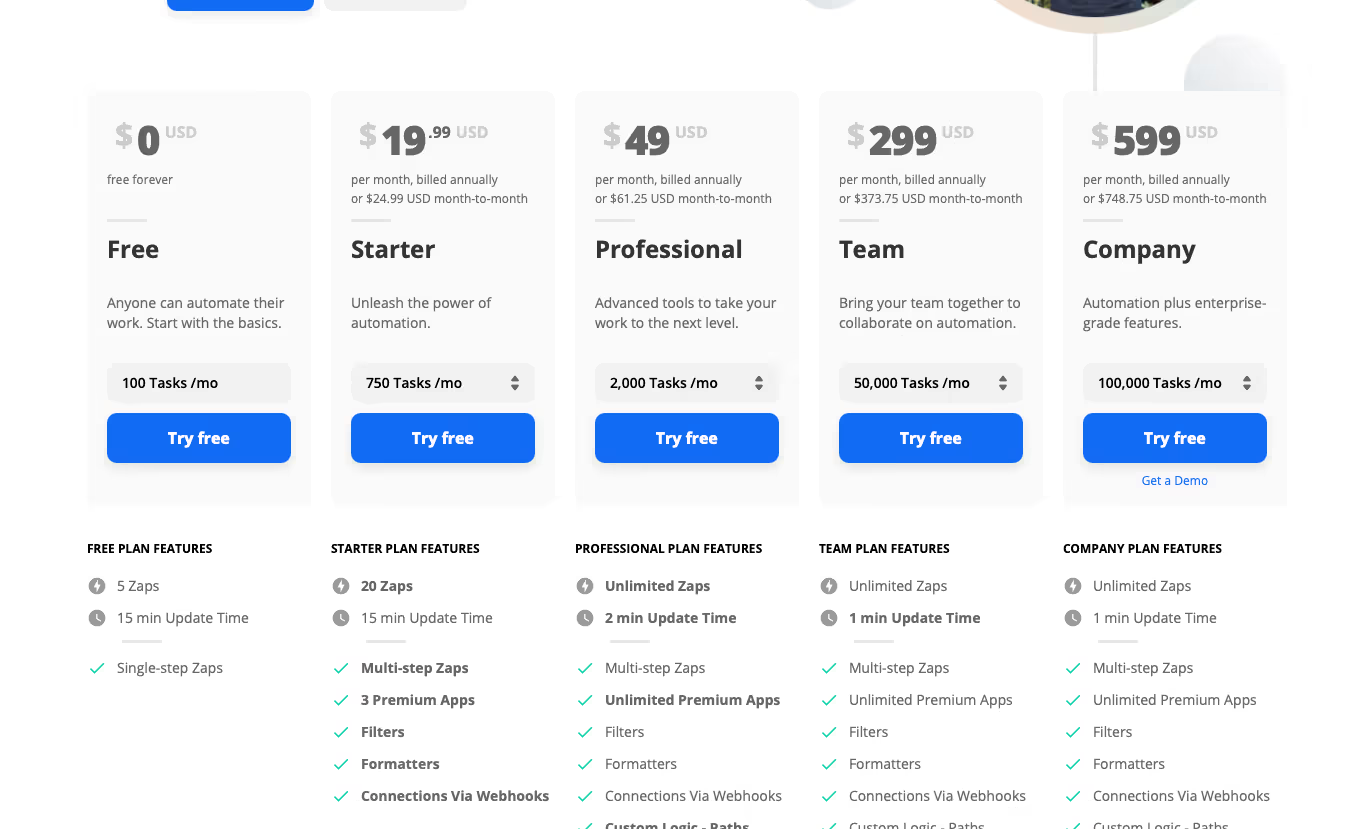
No one wants to pay for features they're not going to use, so it's not surprising that when we start using a new tool, we start with the cheapest option and move up when we reach our limit.
You want to be able to accomodate all different business sizes, and that means providing less features as they start, and offering better features as they grow.
Showing the benefits of moving up to better plans shows users the long term journey with using the product as they scale their business. It assures them they aren't going to grow out of your tool, no matter how big they grow; and yet they can always stay small if they want.
As an added benefit, starting users off with less features on oa free account helps them see how to use your product without getting overwhelmed with too many features.
There are many potential factors that may stop customers from choosing your product from another, and if the decision falls heavily on the price, then you have to know the best way to display your prices.
Keep in mind the best ways to improve your pricing page:

Start with a Webflow template and have your new website up in no time.
I work with leading businesses around the world. Maybe you'll be next.
Get in Touch